Google の Firebase Authentication を使えば、自前のデータベース無しで ユーザー認証できる。React,webpack,Visual Studio Code(VS Code),Vue Router,jquery などに一切依存しないシンプルな実装サンプル。スタティックファイルだけの既存サイトに javascriptだけで 新規登録・ログイン・ログアウトを追加する備忘録。
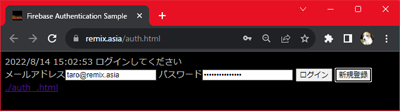
▼新規登録・ログイン ▲ログアウト
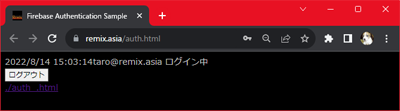
前提は
●以前の「Firebase Functions 1」 で「プロジェクト」と「ウェブ(web appli)」まで作成済。
●firebasejs 10.1.0 (Firebase v10)
...▼
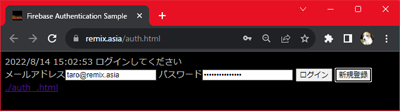
▼新規登録・ログイン ▲ログアウト
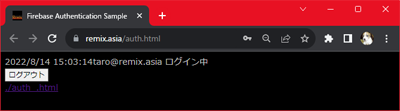
前提は
●以前の「Firebase Functions 1」 で「プロジェクト」と「ウェブ(web appli)」まで作成済。
●firebasejs 10.1.0 (Firebase v10)
...▼
■Firebase Console
https://console.firebase.google.com/
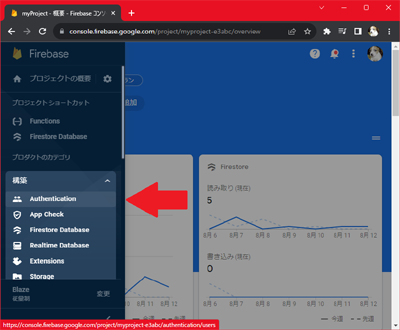 トップメニュー / 構築 / Authentication
トップメニュー / 構築 / Authentication
▼
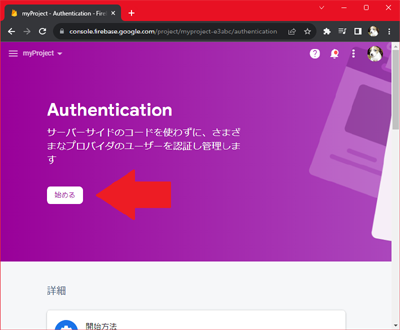
▼
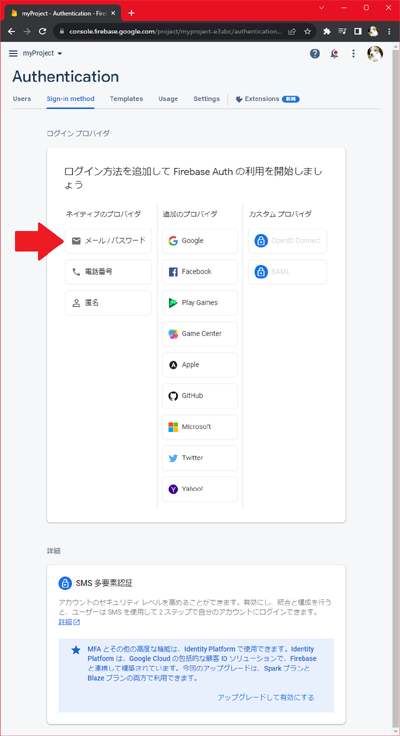 Sign-in method
Sign-in method
[ネイティブのプロバイダ] メール/パスワード
▼
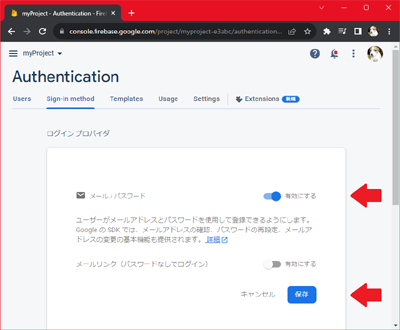
▼
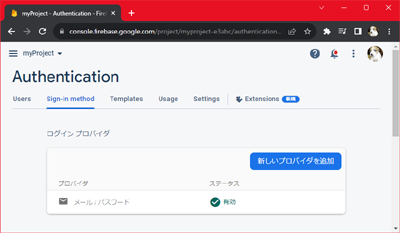
▼
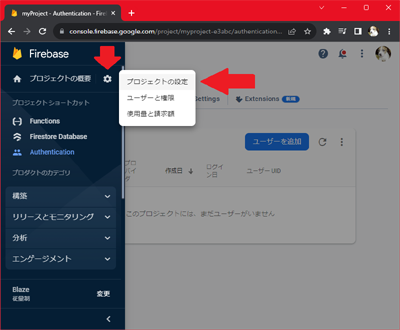 プロジェクトの概要 / プロジェクトの設定
プロジェクトの概要 / プロジェクトの設定
▼
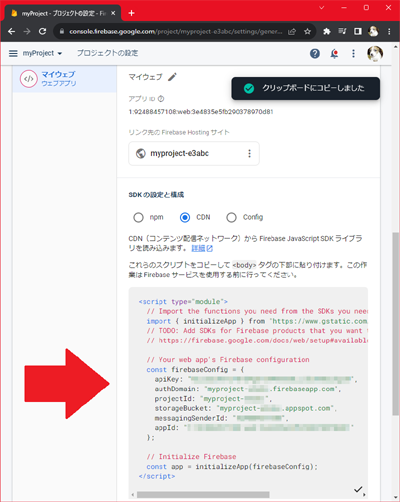 SDKの設定と構成 / CDN
SDKの設定と構成 / CDN
firebaseconfigパラメータを使用。
▼
auth.html ファイルへフォームと javascript を実装。
https://remix.asia/auth.html
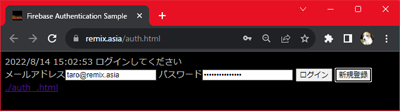 メール と パスワード を入力して 新規登録。
メール と パスワード を入力して 新規登録。
▼
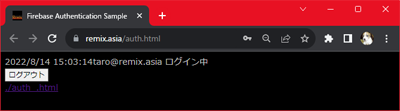 https://remix.asia/auth.html
https://remix.asia/auth.html
↓↑遷移してもOK
https://remix.asia/auth_.html
このままでは、auth.htm, auth_.html をダウンロード・コピー出来る為 イタズラされる恐れ。有効な https サイトからに制限する場合...▼
■Google Cloud Console
https://console.cloud.google.com/home/
 APIとサービス / 認証情報
APIとサービス / 認証情報
▼
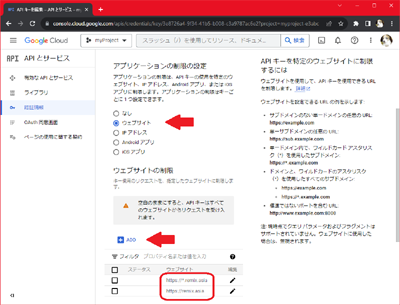
■Firebase Console でアカウント管理
https://console.firebase.google.com/
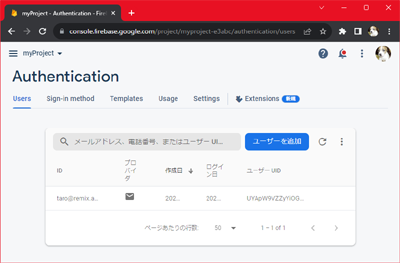 Users
Users
https://console.firebase.google.com/
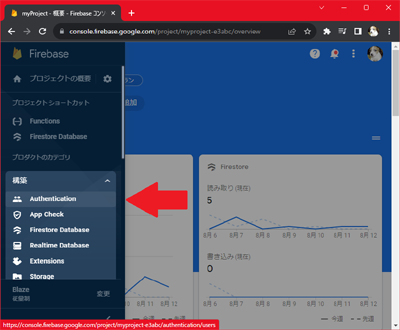 トップメニュー / 構築 / Authentication
トップメニュー / 構築 / Authentication
▼
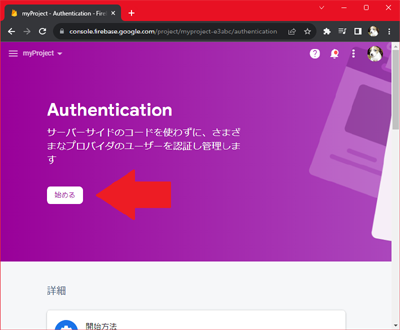
▼
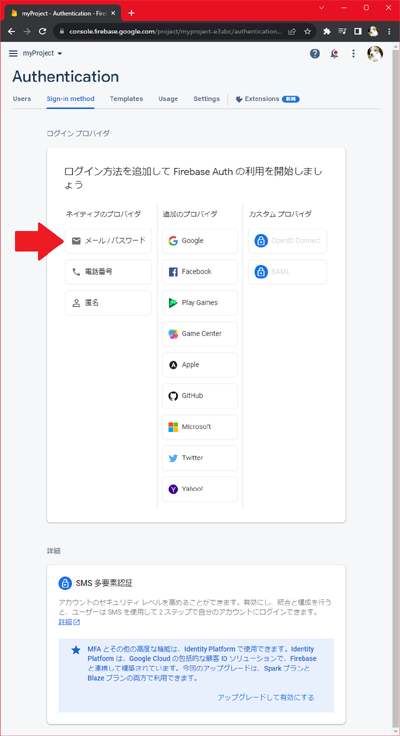 Sign-in method
Sign-in method
[ネイティブのプロバイダ] メール/パスワード
▼
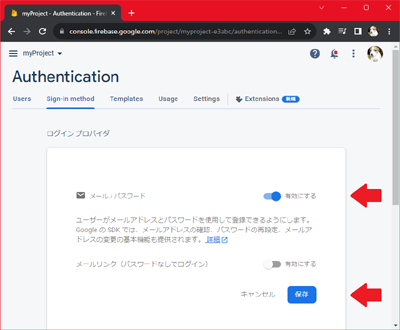
▼
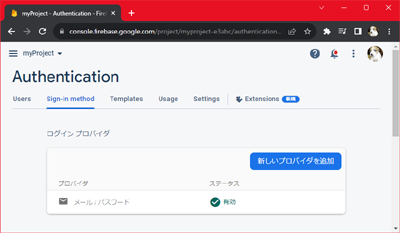
▼
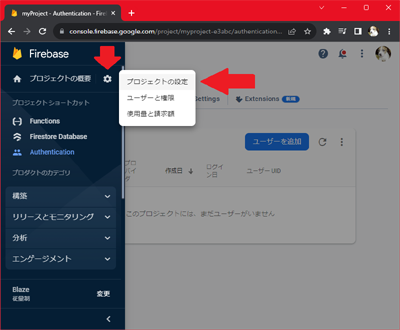 プロジェクトの概要 / プロジェクトの設定
プロジェクトの概要 / プロジェクトの設定
▼
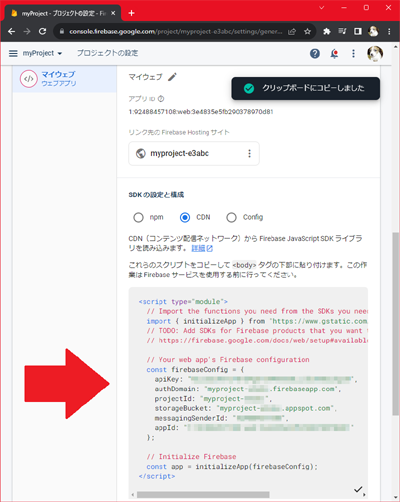 SDKの設定と構成 / CDN
SDKの設定と構成 / CDN
firebaseconfigパラメータを使用。
▼
auth.html ファイルへフォームと javascript を実装。
<!DOCTYPE html>
<html>
<head>
<meta charset="utf-8">
<title>Firebase Authentication Sample</title>
</head>
<body style="background-color:black;color:silver">
<div id="info"></div>
<form id="formLogin">
メールアドレス<input id="mail" type="mail" />
パスワード<input id="pass" type="password" autocomplete="off" />
<button id="login">ログイン</button>
<button id="regist">新規登録</button>
</form>
<div id="formLogout">
<button id="logout">ログアウト</button>
</div>
<a href="./auth_.html">./auth_.html</a>
<script type="module">
import { initializeApp } from 'https://www.gstatic.com/firebasejs/10.1.0/firebase-app.js';
import { getAuth
, createUserWithEmailAndPassword
, signInWithEmailAndPassword
, onAuthStateChanged
, signOut
} from 'https://www.gstatic.com/firebasejs/10.1.0/firebase-auth.js';
const firebaseConfig= {
apiKey: "AIzaSyAm7iF81bPgDrO9RAXC0LyJlCKX8I99999",
authDomain: "myproject-99999.firebaseapp.com",
projectId: "myproject-99999",
storageBucket: "myproject-99999.appspot.com",
messagingSenderId: "92488499999",
appId: "1:92488457108:web:3e4835e5fb290378999999"
};
const app= initializeApp( firebaseConfig );
const auth= getAuth();
const elementInfo= document.getElementById( "info" );
const elementMail= document.getElementById( "mail" );
const elementPass= document.getElementById( "pass" );
const elementFormLogin= document.getElementById( "formLogin" );
const elementFormLogout= document.getElementById( "formLogout" );
regist.addEventListener( "click", function( ev ){
ev.preventDefault();//イベントデフォルト動作をキャンセル
let m= elementMail.value;
let p= elementPass.value;
createUserWithEmailAndPassword( auth, m, p ).then( rt => {
console.log( "登録 OK" + rt.user.uid );
} ).catch( er => {
console.log( "登録 NG" + er.code + "/" + er.message );
elementInfo.innerText= new Date().toLocaleString() + " 登録エラー";
} );
} );
login.addEventListener( "click", function( ev ){
ev.preventDefault();//イベントデフォルト動作をキャンセル
let m= elementMail.value;
let p= elementPass.value;
signInWithEmailAndPassword( auth, m, p ).then( rt => {
console.log( "ログイン OK" + rt.user.uid + "/" + rt.user.email );
console.log( rt.user );
} ).catch( er => {
console.log( "ログイン NG" + er.code + "/" + er.message );
elementInfo.innerText= new Date().toLocaleString() + " ログインエラー";
} );
} );
logout.addEventListener( "click", function( ev ){
ev.preventDefault();//イベントデフォルト動作をキャンセル
signOut( auth ).then( () => {
console.log( "ログアウト OK" );
} ).catch( er => {
console.log( "ログアウト NG" + er.code + "/" + er.message );
} );
} );
onAuthStateChanged( auth, user =>{
if( user ){
// User is signed in, see docs for a list of available properties
// https://firebase.google.com/docs/reference/js/auth.user
console.log( "onAuthStateChanged" + user.uid + "/" + user.email );
elementInfo.innerText= new Date().toLocaleString() + " " + user.email + " ログイン中";
elementFormLogin.style.display= "none";
elementFormLogout.style.display= "block";
}else{
console.log( "onAuthStateChanged User is signed out" );
elementInfo.innerText= new Date().toLocaleString() + " ログアウト状態";
elementFormLogin.style.display= "block";
elementFormLogout.style.display= "none";
}
} );
</script>
</body>
</html>
auth_html ファイルは認証状態を判定するだけ。
<!DOCTYPE html>
<html>
<head>
<meta charset="utf-8">
<title>Firebase Authentication Sample</title>
</head>
<body style="background-color:black;color:silver">
<div id="info"></div>
<a href="./auth.html">戻る</a>
<script type="module">
import { initializeApp } from 'https://www.gstatic.com/firebasejs/10.1.0/firebase-app.js';
import { getAuth
, createUserWithEmailAndPassword
, signInWithEmailAndPassword
, onAuthStateChanged
, signOut
} from 'https://www.gstatic.com/firebasejs/10.1.0/firebase-auth.js';
const firebaseConfig= {
apiKey: "AIzaSyAm7iF81bPgDrO9RAXC0LyJlCKX8I99999",
authDomain: "myproject-99999.firebaseapp.com",
projectId: "myproject-99999",
storageBucket: "myproject-99999.appspot.com",
messagingSenderId: "92488499999",
appId: "1:92488457108:web:3e4835e5fb290378999999"
};
const app= initializeApp( firebaseConfig );
const auth= getAuth();
const elementInfo= document.getElementById( "info" );
onAuthStateChanged( auth, user =>{
if( user ){
// User is signed in, see docs for a list of available properties
// https://firebase.google.com/docs/reference/js/auth.user
console.log( "onAuthStateChanged" + user.uid + "/" + user.email );
elementInfo.innerText= new Date().toLocaleString() + user.email + " ログイン中";
}else{
console.log( "onAuthStateChanged User is signed out" );
elementInfo.innerText= new Date().toLocaleString() + " ログアウト状態";
}
} );
</script>
</body>
</html>
■動作確認
https://remix.asia/auth.html
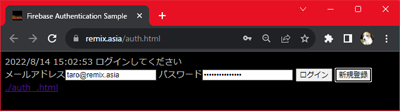 メール と パスワード を入力して 新規登録。
メール と パスワード を入力して 新規登録。
▼
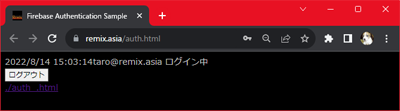 https://remix.asia/auth.html
https://remix.asia/auth.html
↓↑遷移してもOK
https://remix.asia/auth_.html
このままでは、auth.htm, auth_.html をダウンロード・コピー出来る為 イタズラされる恐れ。有効な https サイトからに制限する場合...▼
■Google Cloud Console
https://console.cloud.google.com/home/
 APIとサービス / 認証情報
APIとサービス / 認証情報
▼
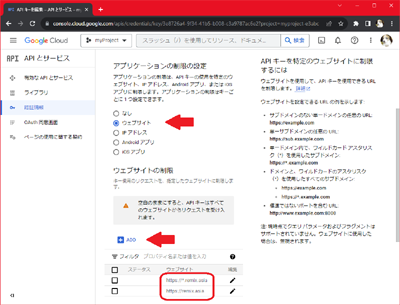
■Firebase Console でアカウント管理
https://console.firebase.google.com/
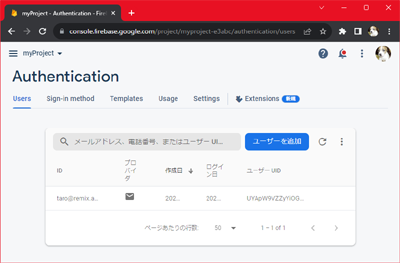 Users
Users
