Google の Firebase Cloud Functions スタートガイド(第2世代) を
前回に引き続き 手元PCのブラウザだけで 動作を確認する手順備忘録。
サンプルは、
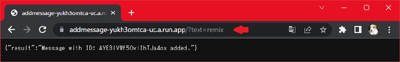
●HTTPSリクエストしたメッセージをネット上のデータベースに登録
●データベース登録時に大文字変換した列を追加
するもの。
...▼
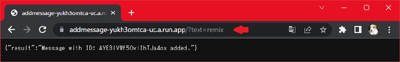
●HTTPSリクエストしたメッセージをネット上のデータベースに登録
●データベース登録時に大文字変換した列を追加
するもの。
...▼
■Firebase Console
https://console.firebase.google.com/
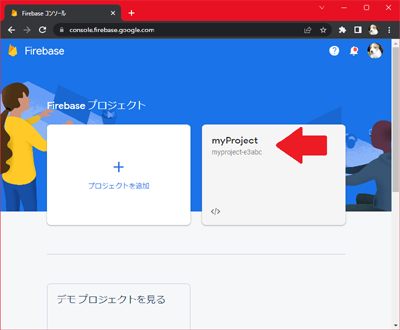 前回作成したプロジェクト[myProject]
前回作成したプロジェクト[myProject]
▼
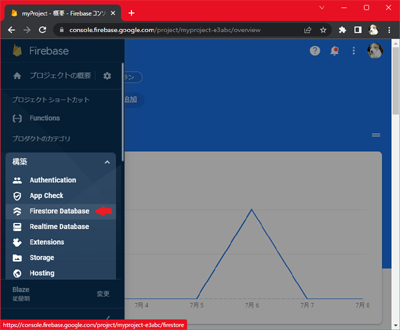 トップメニュー / 構築 / Firestore Database
トップメニュー / 構築 / Firestore Database
▼
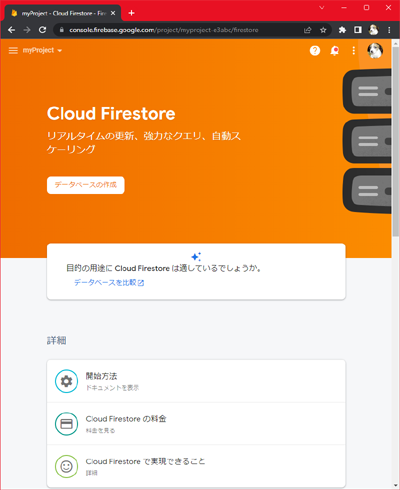 データベースの作成
データベースの作成
資料:Cloud Firestore を使ってみる(「Cloud Firestore データベースを作成する」まで)
資料:データベースを比較
資料:実現できること
▼
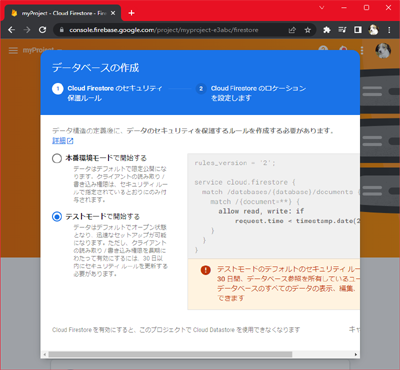 テストモードで開始
テストモードで開始
▼
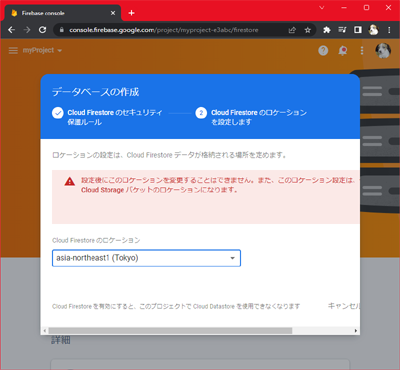 ロケーションは応答速度や課金単価と相談。
ロケーションは応答速度や課金単価と相談。
▼
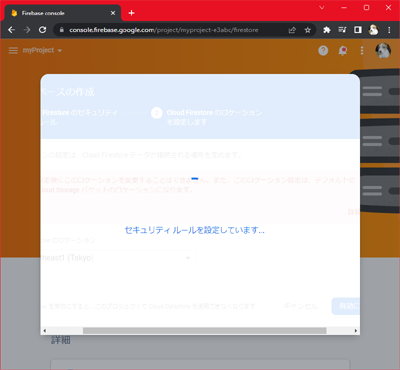
▼
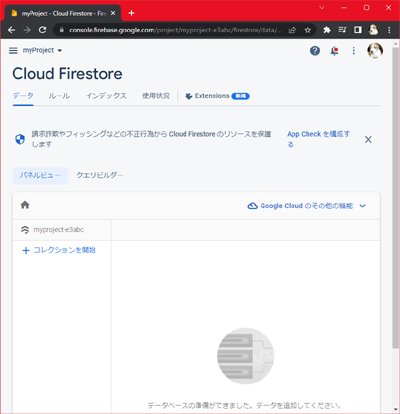 必ずしも事前にスキーマ定義不要。
必ずしも事前にスキーマ定義不要。
▼
■Google Cloud Shell
https://console.cloud.google.com/
Cloud Shell Editor
https://console.cloud.google.com/cloudshelleditor
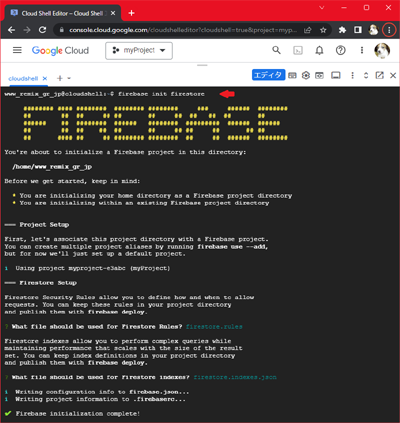 プロジェクト別にフォルダを作成し その中での作業がお勧め。
プロジェクト別にフォルダを作成し その中での作業がお勧め。
Firestore 初期化
▼
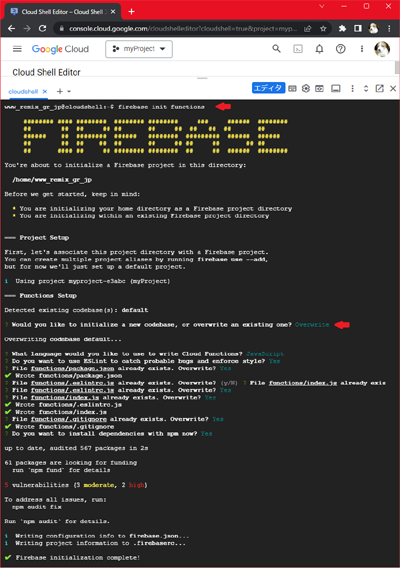 Functions 初期化
Functions 初期化
▼
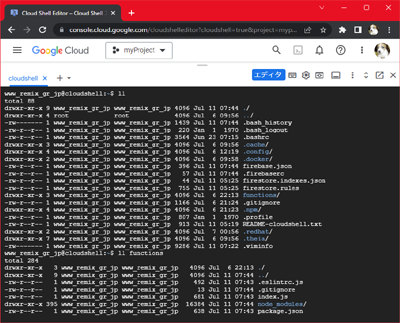
▼
スタートガイド(第2世代) で用意されるサンプルコードで置き換え。
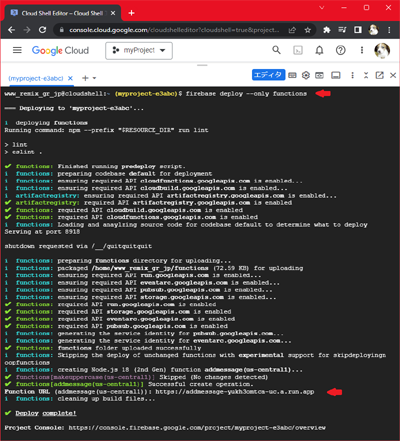 デプロイ
デプロイ
Function URL が示される。
▼
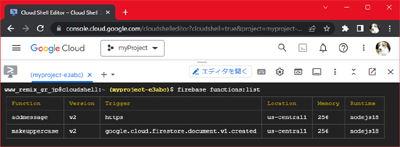 関数一覧
関数一覧
▼
■Firebase Console → Functions
https://console.firebase.google.com/
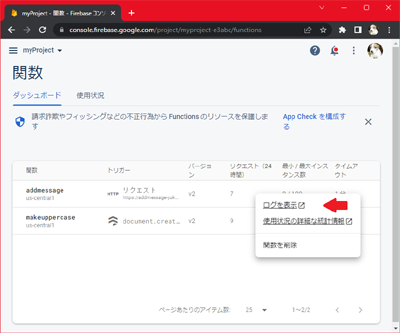 関数一覧
関数一覧
︙/ ログから動作確認可能。
▼
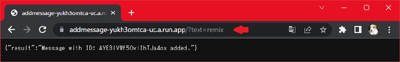 デプロイで示されたFunction URLにパラメータを追加しブラウザでリクエスト。
デプロイで示されたFunction URLにパラメータを追加しブラウザでリクエスト。
正常時JSON形式 応答例
アドレス:#1#/?text=#2#
#1#:Function URL
#2#:Firestore に登録するメッセージ
●関数の実行例
https://addmessage-yukh3omtca-uc.a.run.app/?text=remix
▼
■Firebase Console → Firestore
https://console.firebase.google.com/
 ●表(table)に相当するコレクション[messages]
●表(table)に相当するコレクション[messages]
●行(record)に相当するドキュメント[キー]
●列に相当するフィールド[original]とデータ[remix]
●トリガー[makeuppercase]で追加されたフィールド[uppercase]と加工されたデータ[REMIX]
資料:Cloud Firestore トリガー(第2世代)
■確認が終わったらFunctions URL をイタズラされ課金されないよう関数 削除!
https://console.firebase.google.com/
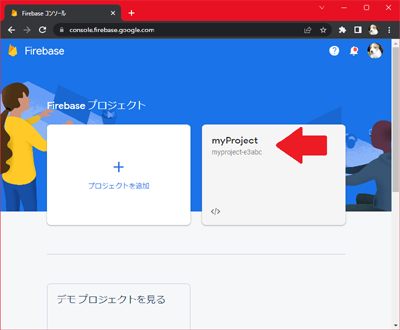 前回作成したプロジェクト[myProject]
前回作成したプロジェクト[myProject]
▼
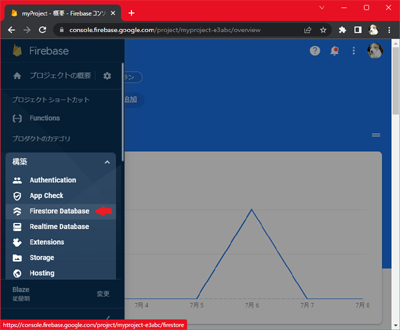 トップメニュー / 構築 / Firestore Database
トップメニュー / 構築 / Firestore Database
▼
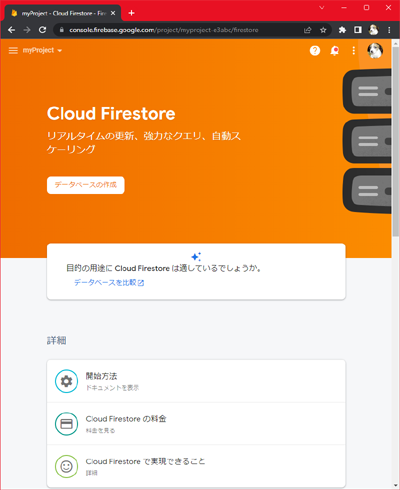 データベースの作成
データベースの作成
資料:Cloud Firestore を使ってみる(「Cloud Firestore データベースを作成する」まで)
資料:データベースを比較
資料:実現できること
▼
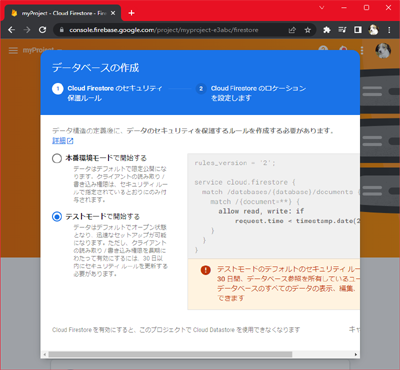 テストモードで開始
テストモードで開始
▼
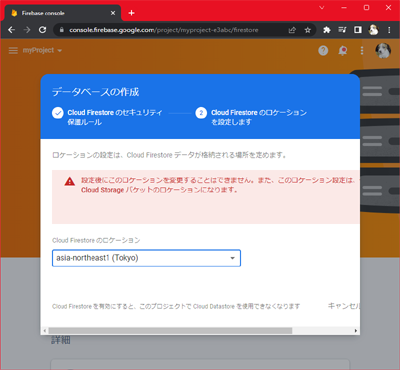 ロケーションは応答速度や課金単価と相談。
ロケーションは応答速度や課金単価と相談。
▼
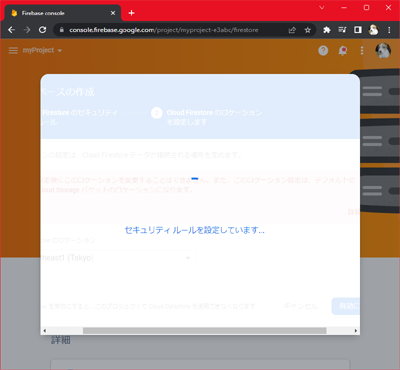
▼
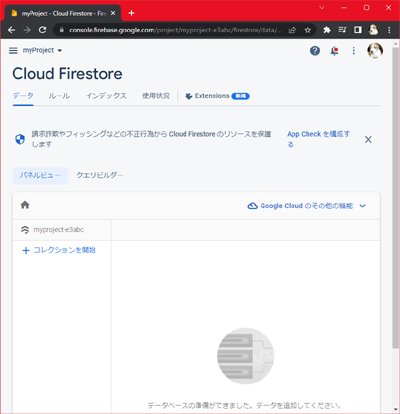 必ずしも事前にスキーマ定義不要。
必ずしも事前にスキーマ定義不要。
▼
■Google Cloud Shell
https://console.cloud.google.com/
Cloud Shell Editor
https://console.cloud.google.com/cloudshelleditor
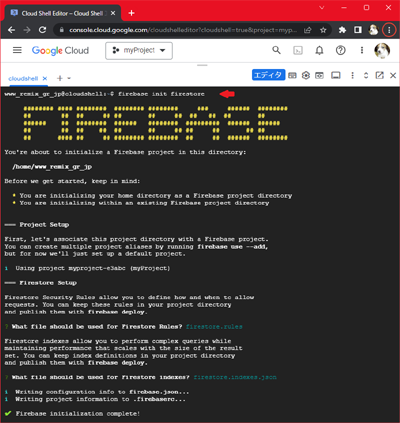 プロジェクト別にフォルダを作成し その中での作業がお勧め。
プロジェクト別にフォルダを作成し その中での作業がお勧め。
$ mkdir ~/myProject1 $ cd ~/myProject1
Firestore 初期化
$ firebase init firestore
▼
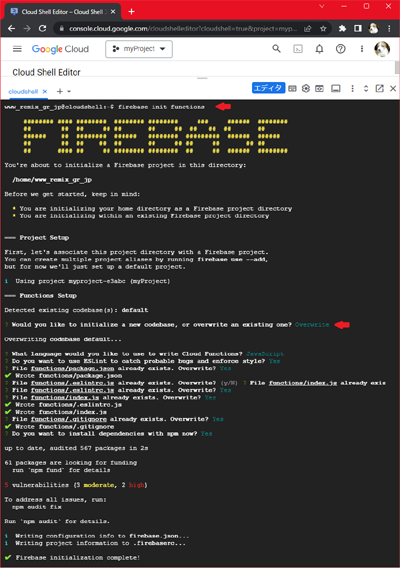 Functions 初期化
Functions 初期化
$ firebase init functionsここでは前回の functions/index.js を上書き。
▼
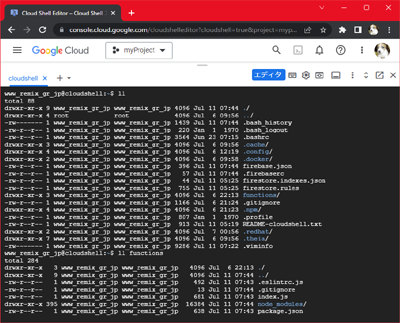
▼
スタートガイド(第2世代) で用意されるサンプルコードで置き換え。
$ vi ~/functions/index.js
// The Cloud Functions for Firebase SDK to create Cloud Functions and triggers.
const {logger} = require("firebase-functions");
const {onRequest} = require("firebase-functions/v2/https");
const {onDocumentCreated} = require("firebase-functions/v2/firestore");
// The Firebase Admin SDK to access Firestore.
const {initializeApp} = require("firebase-admin/app");
const {getFirestore} = require("firebase-admin/firestore");
initializeApp();
// Take the text parameter passed to this HTTP endpoint and insert it into
// Firestore under the path /messages/:documentId/original
exports.addmessage = onRequest(async (req, res) => {
// Grab the text parameter.
const original = req.query.text;
// Push the new message into Firestore using the Firebase Admin SDK.
const writeResult = await getFirestore()
.collection("messages")
.add({original: original});
// Send back a message that we've successfully written the message
res.json({result: `Message with ID: ${writeResult.id} added.`});
});
// Listens for new messages added to /messages/:documentId/original
// and saves an uppercased version of the message
// to /messages/:documentId/uppercase
exports.makeuppercase = onDocumentCreated("/messages/{documentId}", (event) => {
// Grab the current value of what was written to Firestore.
const original = event.data.data().original;
// Access the parameter `{documentId}` with `event.params`
logger.log("Uppercasing", event.params.documentId, original);
const uppercase = original.toUpperCase();
// You must return a Promise when performing
// asynchronous tasks inside a function
// such as writing to Firestore.
// Setting an 'uppercase' field in Firestore document returns a Promise.
return event.data.ref.set({uppercase}, {merge: true});
});
▼
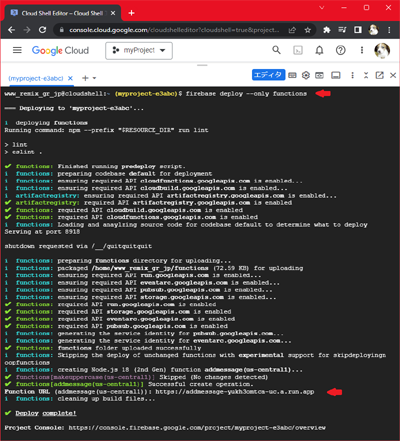 デプロイ
デプロイ
$ firebase deploy --only functions2回ほどリトライ。
Function URL が示される。
▼
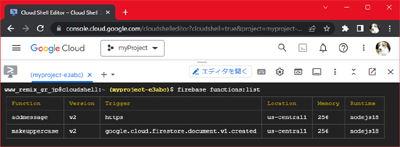 関数一覧
関数一覧
$ firebase functions:list
▼
■Firebase Console → Functions
https://console.firebase.google.com/
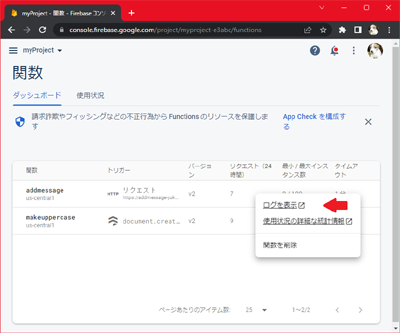 関数一覧
関数一覧
︙/ ログから動作確認可能。
▼
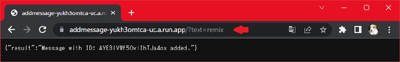 デプロイで示されたFunction URLにパラメータを追加しブラウザでリクエスト。
デプロイで示されたFunction URLにパラメータを追加しブラウザでリクエスト。
正常時JSON形式 応答例
{"result":"Message with ID: AYE3lVWf5OvlIhTJa4ox added."}
アドレス:#1#/?text=#2#
#1#:Function URL
#2#:Firestore に登録するメッセージ
●関数の実行例
https://addmessage-yukh3omtca-uc.a.run.app/?text=remix
▼
■Firebase Console → Firestore
https://console.firebase.google.com/
 ●表(table)に相当するコレクション[messages]
●表(table)に相当するコレクション[messages]
●行(record)に相当するドキュメント[キー]
●列に相当するフィールド[original]とデータ[remix]
●トリガー[makeuppercase]で追加されたフィールド[uppercase]と加工されたデータ[REMIX]
資料:Cloud Firestore トリガー(第2世代)
■確認が終わったらFunctions URL をイタズラされ課金されないよう関数 削除!
